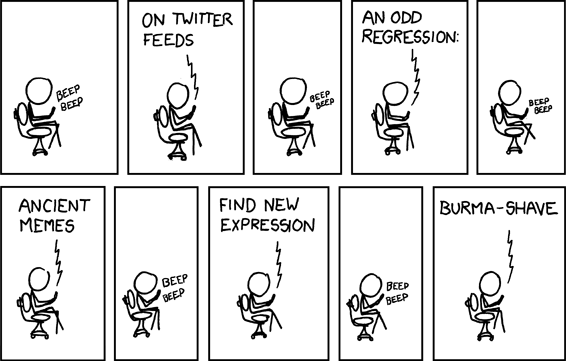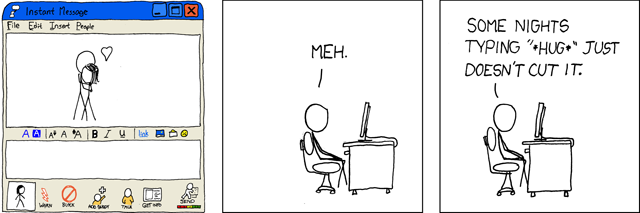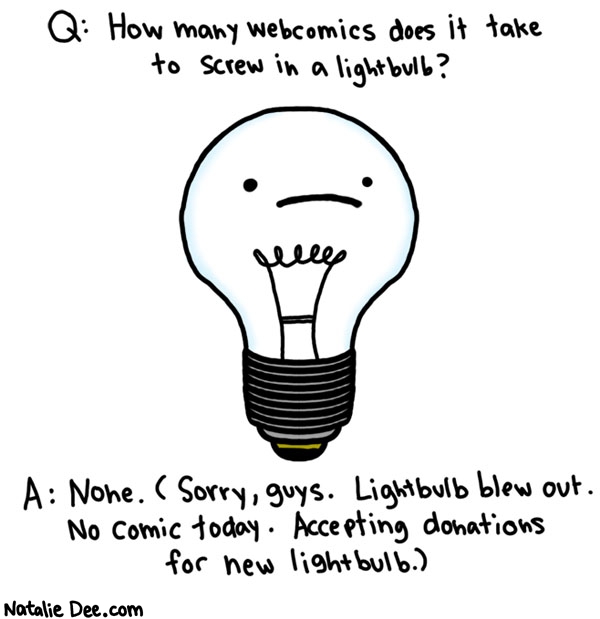Today, it's relatively easy for any blog or site author to add social bookmarking/sharing functionality. In fact, I just now enabled that option here, on my own blog. It took me all of 20 seconds to navigate to the "Design" area of Blogger and turn on the functionality. Kind of amazing.
So...now my blog posts are much more easily shareable. The central challenge of blog authoring still remains: to write something insightful or incendiary enough to be worth sharing. No Blogger checkbox for THAT particular issue.
I hadn't spent any time at Technorati prior to this, and looking at it, I'm not likely to in the future. Why? Because, frankly, the 'most influential' and 'most popular' blogs and posts are the ones that are already pretty easy for me to find. They're already being re-blogged and posted all over the place.
As I alluded to in my previous post, the things I consider true "Internet gold" are the blogs and posts that are less visible/popular but more uniquely useful. Metafilter and Reddit are two sites that work well for churning up aureate nuggets of information.
Reddit yet?
Of course, the 'most influential/popular' stuff shows up there too. Reddit's upvoting/downvoting system ensures that the big headlines from the usual suspects usually end up on the front page. But Reddit's organization (built of countless 'subreddits' of varying esotericism) allows me to drill down to my own interests-of-the-moment (current favorites include the Linguistics and Language, Astronomy, and Wordpress subreddits). Also, it's not just about the links - the comments/conversations are of equal value (most of the time - there's plenty of stupidness as well).
I'm on Metafilter; Metafilter is on me...
Metafilter's kind of the same way. There's no voting system, but it's a well-moderated collective blog. You get plenty of that popular/newsy/viral stuff, but also tons of well-crafted or plain weird posts like this one (links to almost every song Joe Raposo ever did for Sesame Street and the Electric Company!) or this one (galleries and discussion of the banknote as an art form). The quality of accompanying conversation varies, but the good ones are GREAT.
Upshot: I don't mean to paint myself as a snob or connoisseur; the viral/popular Internet is that way for a good reason, and I like to keep up with it. But I'm still more impressed by great stuff individually curated from the kooky-weird unplumbed corners of Internet.