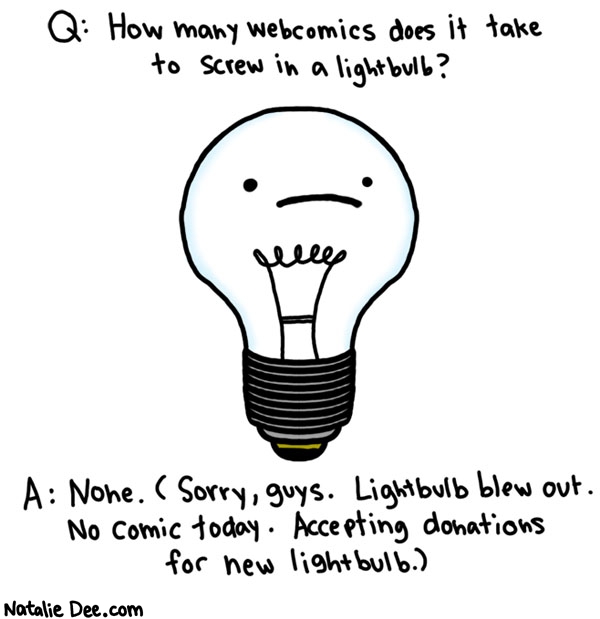It's STILL GOING.
Check out this gallery of photos (with hilarious captions; the reporter covering this was losing his mind) from yesterday's 7+ hours of play. Courtesy of the The Guardian.
Thursday, June 24, 2010
Tuesday, June 15, 2010
RSS Feeds 2: The Remixinator
RSS feeds are great for reading. But it's also possible to use them to do interesting things! Think of the information in RSS feeds as a simple raw material - like all purpose flour.
Flour itself can be used for a few things. You can use it to clean up oily spills, as dry shampoo(?!), or to put out a grease fire. But flour plus other ingredients becomes many things, from play-doh and paste to complex sculptures:
 (Flickr photo courtesy of zakwitnij)
(Flickr photo courtesy of zakwitnij)
Here are a few neat-o things you can do with a cup or two of all purpose RSS feed and a few other ingredients/appliances.
1. Put it in a pretty container.
This widget takes the photos in my Flickr account and displays them in a post or a sidebar. All I did was enter my own Flickr RSS feed and a few other pieces of information, and voila! It will automatically update with new photos whenever I upload them to Flickr. You can click on the floating mini-photos to see the real deal on Flickr. Cool!
2. Put it on a map.
The map below was made using an RSS feed about earthquakes (from the U.S. Geological Survey), Google Maps, and an online application called rssmapper. Rssmapper is still in beta (that's techie-speak for "has a lot of kinks to be worked out"). I tried setting up a map of UFO sightings, but it didn't work. :(
Still, this is pretty spiffy, isn't it? As new earthquake reports are published in the feed, they show up on my map. I swear, I made this map MINUTES BEFORE the earthquake up in Ontario-Quebec today - cue the Twilight Zone theme...Anyway, here it is:
3. Blend, then pick and choose what you want.
Let's say you want only news about dogs from both the New York Times and the Boston Globe. There are many tools that can help you subscribe to just the news you want from just the sources you want.
One of the most powerful of these tools is called Pipes; it's designed and maintained by Yahoo. Pipes is so powerful, it's kind of intimidating at first. There are a lot of tutorials out there to get you started, though, and you can't break anything, so why not play a bit?
I made a Pipe that does the following:
1. combines book-related RSS feeds from Salon Books, Bloomsbury, The NY Times, The Chicago Tribune, The Seattle Post-Intelligencer, and the San Francisco Chronicle
2. selects only items that contain "children", "kids", "children's", and "kid's"
3. spits out an RSS feed of those selected items
Of course, I could just subscribe to all of these feeds and then scroll, scroll, scroll to find the reviews of children's books - but that would take a long, long time. This is much faster.
It's not 100% perfect, as there are a few irrelevant (to me) items that contain those words, but it works pretty well - I'd rather get a few irrelevant items than miss the important ones. I think it could be even better if I spend more time tweaking the filter to get it just right...maybe later.
Wowiee!
So, as you can see, RSS feeds can be about much more than reading. You can remix and re-purpose them to make the Web do new things!

Flour itself can be used for a few things. You can use it to clean up oily spills, as dry shampoo(?!), or to put out a grease fire. But flour plus other ingredients becomes many things, from play-doh and paste to complex sculptures:
 (Flickr photo courtesy of zakwitnij)
(Flickr photo courtesy of zakwitnij)Here are a few neat-o things you can do with a cup or two of all purpose RSS feed and a few other ingredients/appliances.
1. Put it in a pretty container.
Get this widget at roytanck.com
This widget takes the photos in my Flickr account and displays them in a post or a sidebar. All I did was enter my own Flickr RSS feed and a few other pieces of information, and voila! It will automatically update with new photos whenever I upload them to Flickr. You can click on the floating mini-photos to see the real deal on Flickr. Cool!
2. Put it on a map.
The map below was made using an RSS feed about earthquakes (from the U.S. Geological Survey), Google Maps, and an online application called rssmapper. Rssmapper is still in beta (that's techie-speak for "has a lot of kinks to be worked out"). I tried setting up a map of UFO sightings, but it didn't work. :(
Still, this is pretty spiffy, isn't it? As new earthquake reports are published in the feed, they show up on my map. I swear, I made this map MINUTES BEFORE the earthquake up in Ontario-Quebec today - cue the Twilight Zone theme...Anyway, here it is:
3. Blend, then pick and choose what you want.
Let's say you want only news about dogs from both the New York Times and the Boston Globe. There are many tools that can help you subscribe to just the news you want from just the sources you want.
One of the most powerful of these tools is called Pipes; it's designed and maintained by Yahoo. Pipes is so powerful, it's kind of intimidating at first. There are a lot of tutorials out there to get you started, though, and you can't break anything, so why not play a bit?
I made a Pipe that does the following:
1. combines book-related RSS feeds from Salon Books, Bloomsbury, The NY Times, The Chicago Tribune, The Seattle Post-Intelligencer, and the San Francisco Chronicle
2. selects only items that contain "children", "kids", "children's", and "kid's"
3. spits out an RSS feed of those selected items
Of course, I could just subscribe to all of these feeds and then scroll, scroll, scroll to find the reviews of children's books - but that would take a long, long time. This is much faster.
It's not 100% perfect, as there are a few irrelevant (to me) items that contain those words, but it works pretty well - I'd rather get a few irrelevant items than miss the important ones. I think it could be even better if I spend more time tweaking the filter to get it just right...maybe later.
Wowiee!
So, as you can see, RSS feeds can be about much more than reading. You can remix and re-purpose them to make the Web do new things!
Mighty nifty, ain't it?

(Flicker photo courtesy of Bohman)
Friday, June 11, 2010
RSS Feeds I: The Reading
I'm excited to write a bit about RSS feeds. I have so much to say about them that I'm going to split this up into two posts. RSS Feeds 2: The Remixinator, will be forthcoming shortly.
Webcomics + RSS Reader = ❤
I first started using an RSS reader 4 or 5 years ago, when I found webcomics. I've always loved comic strips, and am a religious reader of the funny pages. Traditional comic strips are easy to follow - they publish on a consistent schedule, sometimes for decades.
Webcomics aren't like that. Most of them are self-published, many are just for fun, and even artists who earn income from their comics frequently post on an irregular schedule. Here's a panel from one of my favorite webcomics, Natalie Dee, making light of that fact.
To keep up with with my new favorite webcomics, I had to visit each authors' individual website to check for updates. The longer my list grew, the harder it was to keep track of my favorite comics.
With an RSS reader, my comics automatically show up in one place whenever a new strip is published. Now, I can easily read my webcomics each morning over a bowl of cereal. I just have to be careful not to spill the milk on the keyboard!
Surely There are Better Things You Could Be Doing with This...
There sure are! I also use Google Reader to keep track of blogs for work. There are a million library blogs out there, most of which publish RSS feeds. I also use GR to follow craft blogs (for story hour and teen craft ideas), book review sites, and of course, all of my fellow 23 Things participants.
And that's only the beginning. Tune in next time for RSS Feeds 2: The Remixinator, and I'll share a little bit about how RSS feeds can be used in website development and publishing.
Webcomics + RSS Reader = ❤
I first started using an RSS reader 4 or 5 years ago, when I found webcomics. I've always loved comic strips, and am a religious reader of the funny pages. Traditional comic strips are easy to follow - they publish on a consistent schedule, sometimes for decades.
Webcomics aren't like that. Most of them are self-published, many are just for fun, and even artists who earn income from their comics frequently post on an irregular schedule. Here's a panel from one of my favorite webcomics, Natalie Dee, making light of that fact.
To keep up with with my new favorite webcomics, I had to visit each authors' individual website to check for updates. The longer my list grew, the harder it was to keep track of my favorite comics.
With an RSS reader, my comics automatically show up in one place whenever a new strip is published. Now, I can easily read my webcomics each morning over a bowl of cereal. I just have to be careful not to spill the milk on the keyboard!
Surely There are Better Things You Could Be Doing with This...
There sure are! I also use Google Reader to keep track of blogs for work. There are a million library blogs out there, most of which publish RSS feeds. I also use GR to follow craft blogs (for story hour and teen craft ideas), book review sites, and of course, all of my fellow 23 Things participants.
And that's only the beginning. Tune in next time for RSS Feeds 2: The Remixinator, and I'll share a little bit about how RSS feeds can be used in website development and publishing.
Friday, June 04, 2010
Dusting off the old blog, and my goals for 23 Things

(Flickr photo courtesy of wotthe7734)
It's strange to be blogging at Blogger after having spent the last few months immersed in a slightly different blogging environment. I'm glad to have a reason to do so, and I'm looking forward to working through the 23 Things along with my coworkers.
As a relatively brand-new librarian, digital native, and Internet addict, I spend a lot of time using Web 2.0 on a daily basis. I've used it for school, work and socializing. I have existing accounts on Google Docs, Twitter, YouTube, Vimeo, Flickr, Delicious, Goodreads, LibraryThing, last.fm, 43Things, Reddit, Kaboodle, etc. etc.
That sounds like a lot, but it's not really. I only use a few of those sites on any kind of regular basis, and I tend to spend most of my time reading rather than posting or commenting on other folks' content. I get a lot out of reading, but the whole point of Web 2.0 is that everyone is empowered to contribute. And I certainly don't spend much time thinking about the larger implications of what I'm doing.
I'm hoping that this project will provide the much-needed kick in the pants I need to create content, reflect on the services I already use, and explore services I don't use or have never heard of.
Why Blogger and not Wordpress? Since this blog was already set up but woefully underpopulated, it just made sense to add more content to it. Also, I think it's good to be comfortable with as many platforms and systems as one can be - even though Blogger and Wordpress are very similar, I'd like to know both of them inside and out, if only just for kicks!
This is going to be fun. I can't wait to see what my coworkers have to say about it.
Subscribe to:
Posts (Atom)